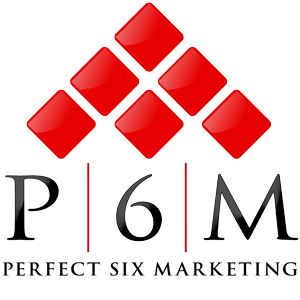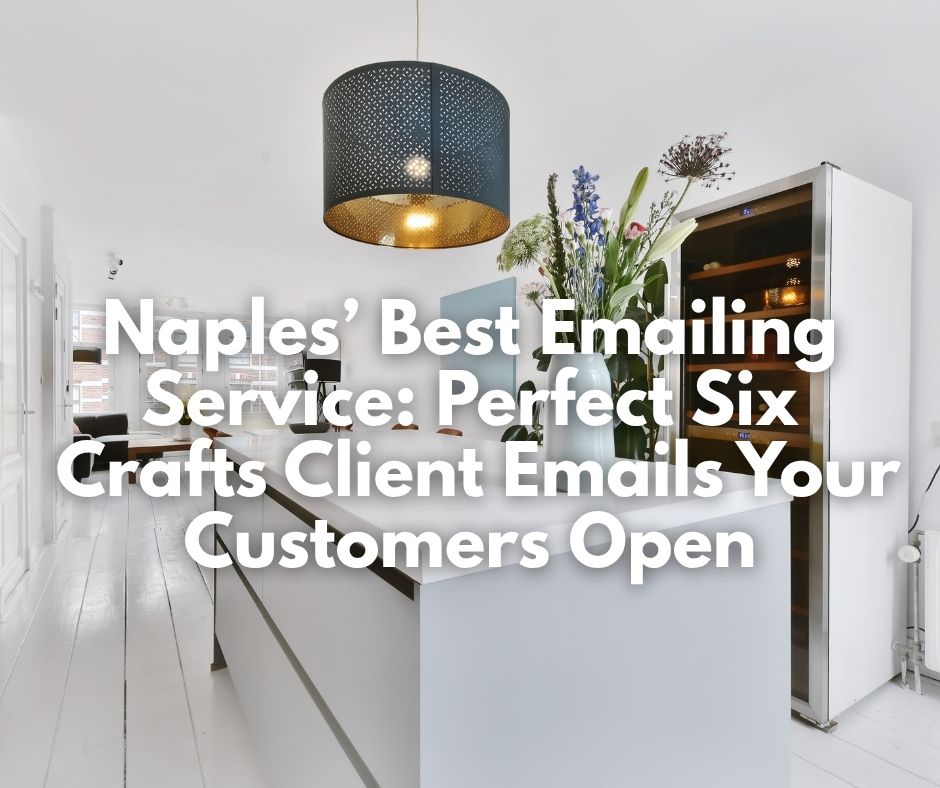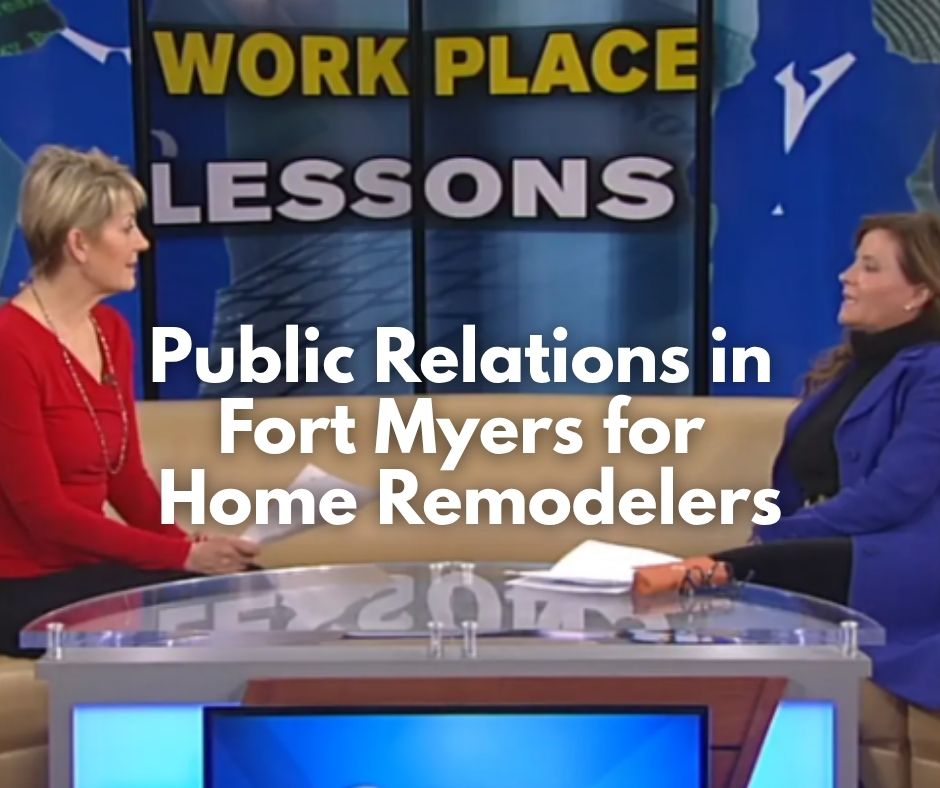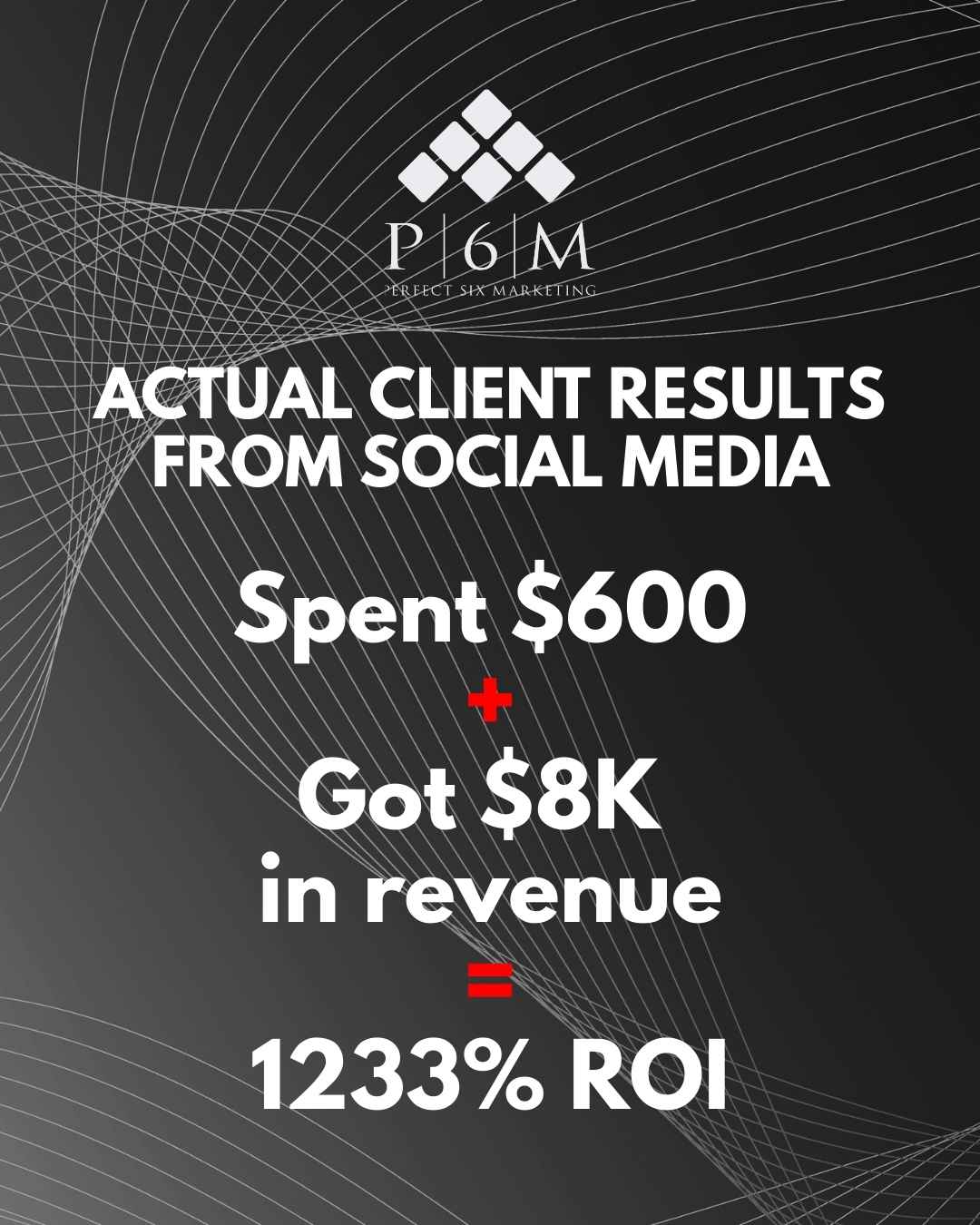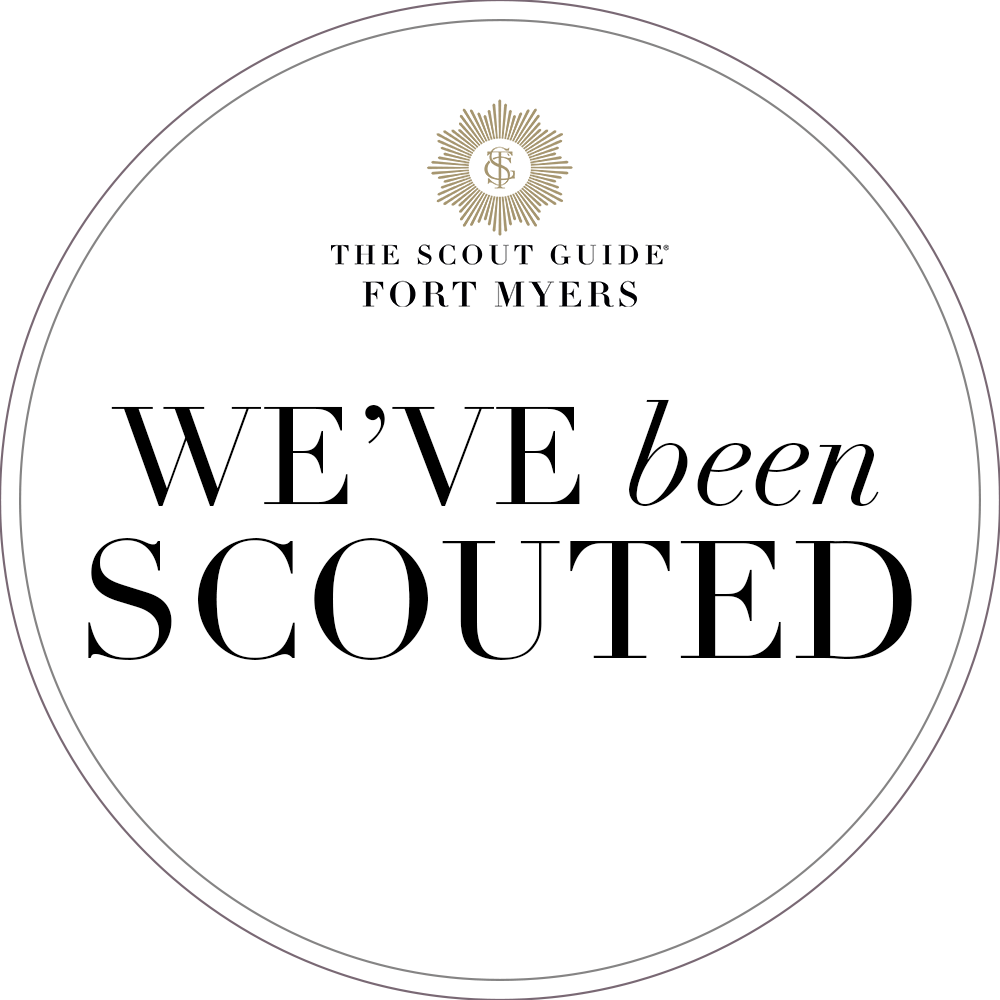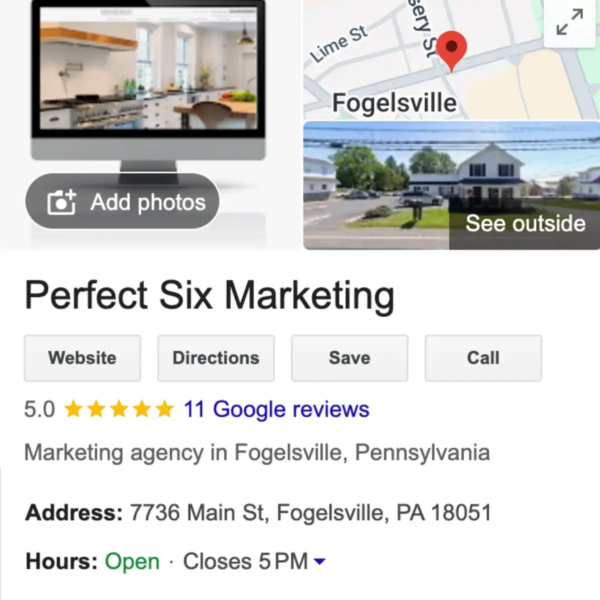
In today’s hyper-competitive digital landscape, a Google Business Profile (GBP) is an indispensable tool for Bonita Springs entrepreneurs. Whether you run a boutique, a service-based business, a home services company, or an interior design firm, this free resource is your gateway to connecting with local customers and increasing visibility on Google Search and Maps. It’s the modern-day business card — but much more dynamic and far-reaching. In this guide, I’ll share actionable steps to create, manage, and optimize your Google Business Profile to drive engagement and establish your brand as a trusted name in the community.
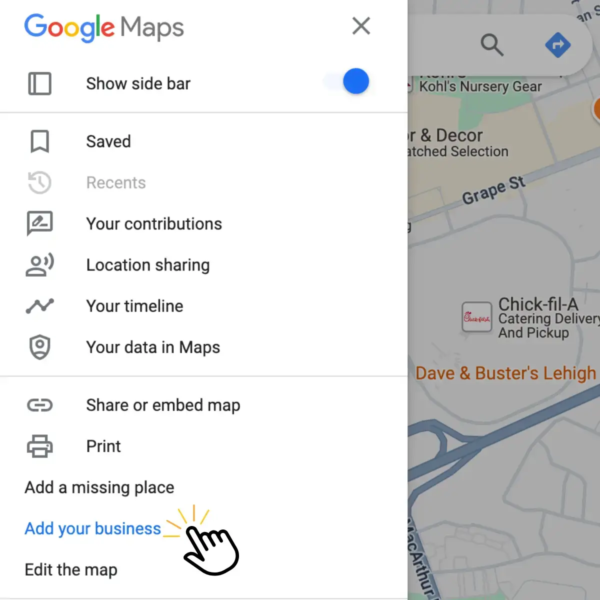
How To Create a Google Business Profile
Creating a Google Business Profile is straightforward yet impactful. There are several ways to set up your profile:
- Visit the Google Business Profile Website — Go to Google Business Profile and click “Manage Now” to begin.
- Use the Google Maps App — On your mobile device, open Google Maps, tap your profile icon, and select “Add Your Business.” Follow the prompts to enter your details.
- Search for Your Business on Google — If your business already appears in search results, you can claim it by clicking “Own this business?” and completing the verification process.
Once you’ve started the setup, follow the instructions:
- Enter Business Details — Fill in your business name, address, and primary category.
- Verify Your Business — Google now often offers real-time verification via video call, phone, or email, depending on your business type and location. Verification can take anywhere from a few hours to a few days. Not all options are available for every business.
- Complete Your Profile — Add hours, phone number, website link, and photos to provide a comprehensive overview.
Pro Tip: Use high-resolution images of your storefront, workspace, or portfolio pieces. Profiles with professional photos receive 42% more requests for directions and 35% more clicks to their websites.
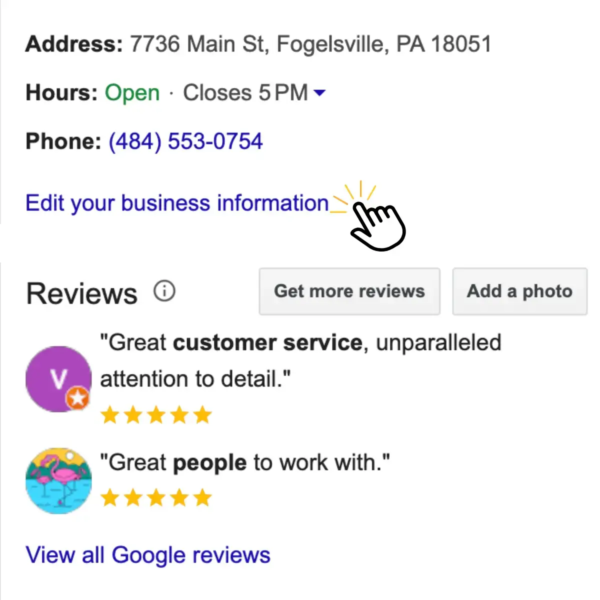
How to Manage a Google Business Profile
While they’re not complicated, Google Business Profiles do require active management. Regularly review and update your business details to ensure customers have access to accurate information. The most common error we see is outdated hours of operation, which can easily sour customers’ attitudes. Also be sure to promptly respond to any messages, questions, or reviews to demonstrate reliable and attentive service. Consistent engagement with your Profile is key to building trust and making a positive impression on consumers.
Here’s how to stay on top:
- Update Business Details Monthly: Keep your hours, contact info, and offerings up-to-date, particularly during seasonal changes or special events.
- Engage with Customers: To build trust, respond promptly to reviews, questions, and messages.
- Post Updates and Events: Share promotions, new products, upcoming events, and holiday house listings to keep your profile dynamic and engaging.
- Leverage Insights: Analyze your GBP analytics to understand how customers interact with your profile.
Pro Tip: Use Google’s Q&A feature to answer common questions about your services or products proactively. This will save time and improve customer experience.
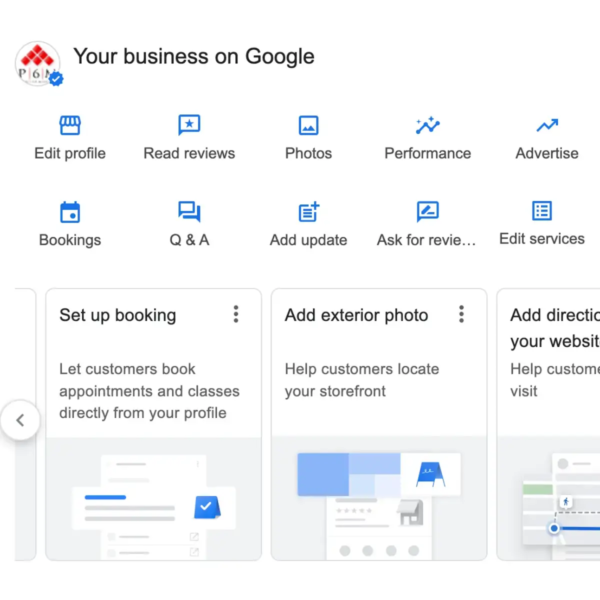
Google Business Features for Different Business Models
For B2B Companies
Google Business helps B2B companies establish credibility and build connections. Highlight these key features:
- Business Descriptions: Craft a compelling narrative showcasing your expertise.
- Portfolios and Links: Provide direct links to case studies or your website.
- Business Reviews: Encourage partners to leave detailed reviews.
Pro Tip: Use keywords like “Bonita Springs professional services” in your business description to improve your profile’s local SEO ranking.
For B2C Businesses
Retailers and customer-facing companies can use GBP to showcase:
- Products: Upload images, descriptions, and prices.
- Promotions: Post updates about discounts or seasonal sales.
- Events: Inform customers about upcoming in-store activities.
Pro Tip: Add call-to-action buttons like “Call Now” or “Directions” to make it effortless for customers to reach you.
For Service-Based Businesses and Home Service Companies
Service providers, from contractors to consultants, can benefit from these features:
- Service Listings: Detail your offerings and pricing tiers.
- Appointment Booking: Enable clients to book services directly.
- Service Areas: Specify where you operate to attract nearby customers.
Pro Tip: Use Google’s post feature to share testimonials or highlight niche services to build trust and attract leads.
For Interior Design Firms
Interior designers can showcase their unique aesthetic and attract design-conscious clients:
- Portfolio Showcase: Upload high-quality images of past projects.
- Client Reviews: Highlight positive experiences and client satisfaction.
- Booking Options: Allow potential clients to schedule consultations directly.
Pro Tip: Use descriptive keywords like “Bonita Springs luxury interiors” to enhance search visibility.
For Product Sellers
If you sell products, leverage GBP to compete locally:
- Product Catalogs: Showcase your inventory with high-quality images and details.
- Customer Reviews: Highlight testimonials about your products.
- Local Inventory: Direct customers to your store.
Pro Tip: Regularly update your product catalog to reflect new arrivals and remove outdated listings to maintain credibility.

Optimizing Your Google Business Profile for SEO
To maximize the visibility of your GBP, focus on these SEO tactics:
- Keyword-Rich Descriptions: Include terms like “Bonita Springs marketing services” or “Southwest Florida retail” in your profile.
- Location Signals: Use consistent NAP (Name, Address, Phone) information across all platforms.
- Geotagged Photos: Upload images tagged with your business’s location.
Pro Tip: Post updates monthly to signal to Google that your profile is active and relevant. Active profiles rank higher.
The Power of Reviews and Ratings
Customer reviews play a pivotal role in building trust and improving local SEO. Positive feedback influences potential customers and signals to Google that your business is reputable.
- Respond to Reviews: Thank customers for positive feedback and address negative reviews professionally.
- Ask for Feedback: Encourage satisfied customers to leave reviews.
- Highlight Reviews: Share testimonials in your posts to enhance credibility.
Pro Tip: Reply to reviews within 24 hours to demonstrate attentiveness.
Why Google Business Profile Matters
A well-managed Google Business Profile is not just a tool — it’s a game-changer. By leveraging GBP, you can:
- Attract Local Customers: Appear in local search results when potential clients search for services.
- Build Brand Authority: Showcase your business’s expertise and reliability.
- Drive Engagement: Increase website visits, calls, and in-person visits.
Pro Tip: Use Google Posts to share engaging content like blog links, event promotions, or limited-time offers to stay top-of-mind.

Conclusion
A Google Business Profile is a powerful tool for entrepreneurs in Bonita Springs to increase visibility, connect with customers, and build trust. However, the verification process can sometimes be challenging, with options varying depending on your business type and location. Perfect 6 Marketing has the expertise to navigate these issues, ensuring your profile is set up and optimized seamlessly.
By managing your profile strategically and leveraging its features, you can drive engagement, improve local search rankings, and grow your brand. Let Perfect 6 Marketing help you unlock the full potential of your GBP with our expert services.
Schedule your consultation today — let’s build something extraordinary together!
FAQ: Google Business Profile
1. What is a Google Business Profile (GBP)?
A Google Business Profile is a free tool provided by Google to help businesses manage their online presence across Google Search and Maps. It allows businesses to share important details like hours, location, website, and customer reviews, making it easier for potential customers to find and connect with them.
2. How do I verify my Google Business Profile?
Verification ensures that only legitimate business owners can manage a profile. Google now frequently offers real-time verification via video call, email, or phone, depending on your business type and location. This process can take a few hours to a few days.
3. Why is Google Business Profile important for SEO?
GBP enhances local SEO by making your business more visible to searchers in your geographic area. Optimized profiles rank higher in local search results and help you reach customers actively looking for services or products like yours.
4. Can service-based businesses use GBP without a physical location?
Yes, they can use GBP by listing service areas instead of a physical address. This makes it easier for customers in those areas to find and contact them.
5. How often should I update my Google Business Profile?
You should update your profile monthly to ensure all information is current. This includes business hours, contact information, special offers, new photos, and posts about promotions or events.
6. What is the Q&A feature, and how can I use it?
The Q&A feature allows customers to ask questions directly on your profile. Businesses can answer these publicly, providing clarity and building trust. Proactively posting answers to frequent queries also improves customer experience.
7. How do reviews impact my Google Business Profile?
Reviews build credibility and influence rankings in local search. Responding to positive and negative reviews demonstrates professionalism and customer care, encouraging others to engage with your business.
8. What types of posts work best on Google Business Profile?
Posts highlighting promotions, events, new products, or customer testimonials perform well. Engaging and visually appealing content draws more attention and clicks.
9. Can Google Business Profile integrate with other tools?
GBP integrates with tools like Google Maps and Analytics, allowing you to track performance and monitor customer behavior. However, it does not directly integrate with Google Ads.
10. Is Google Business Profile free?
Yes, GBP is free to use.