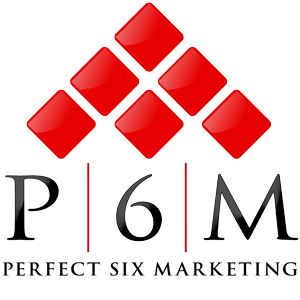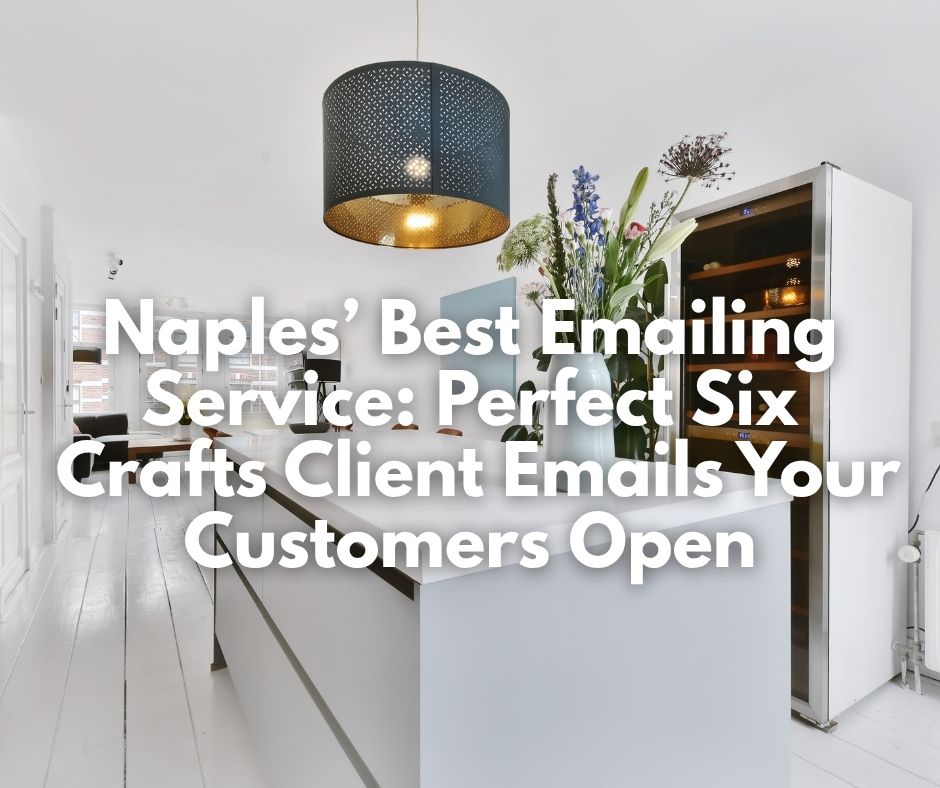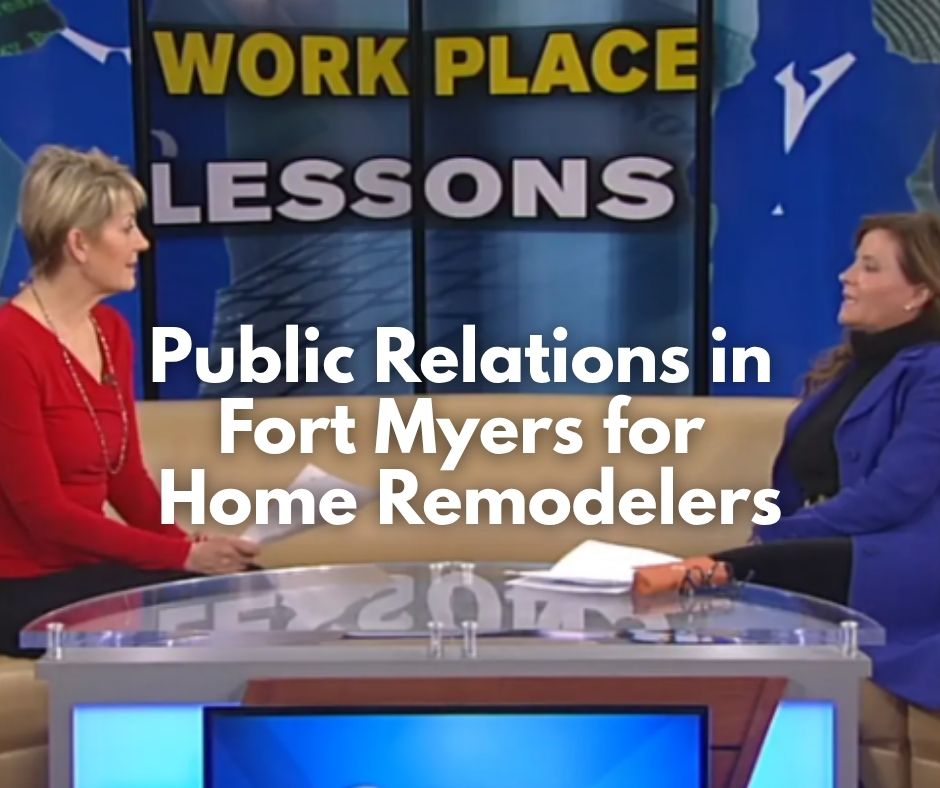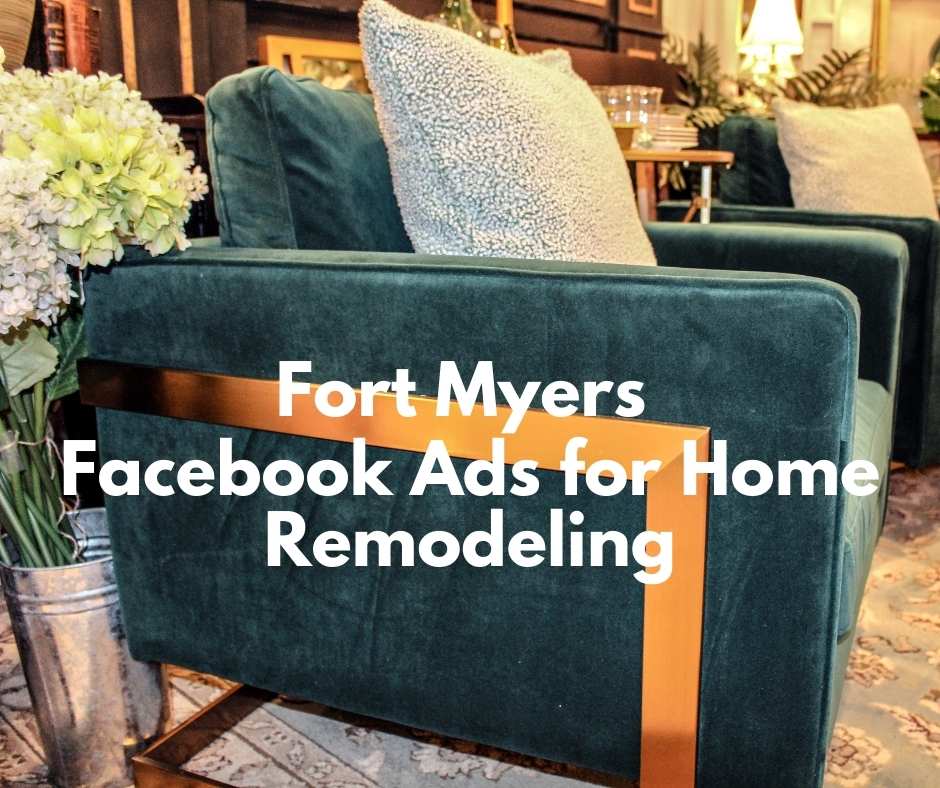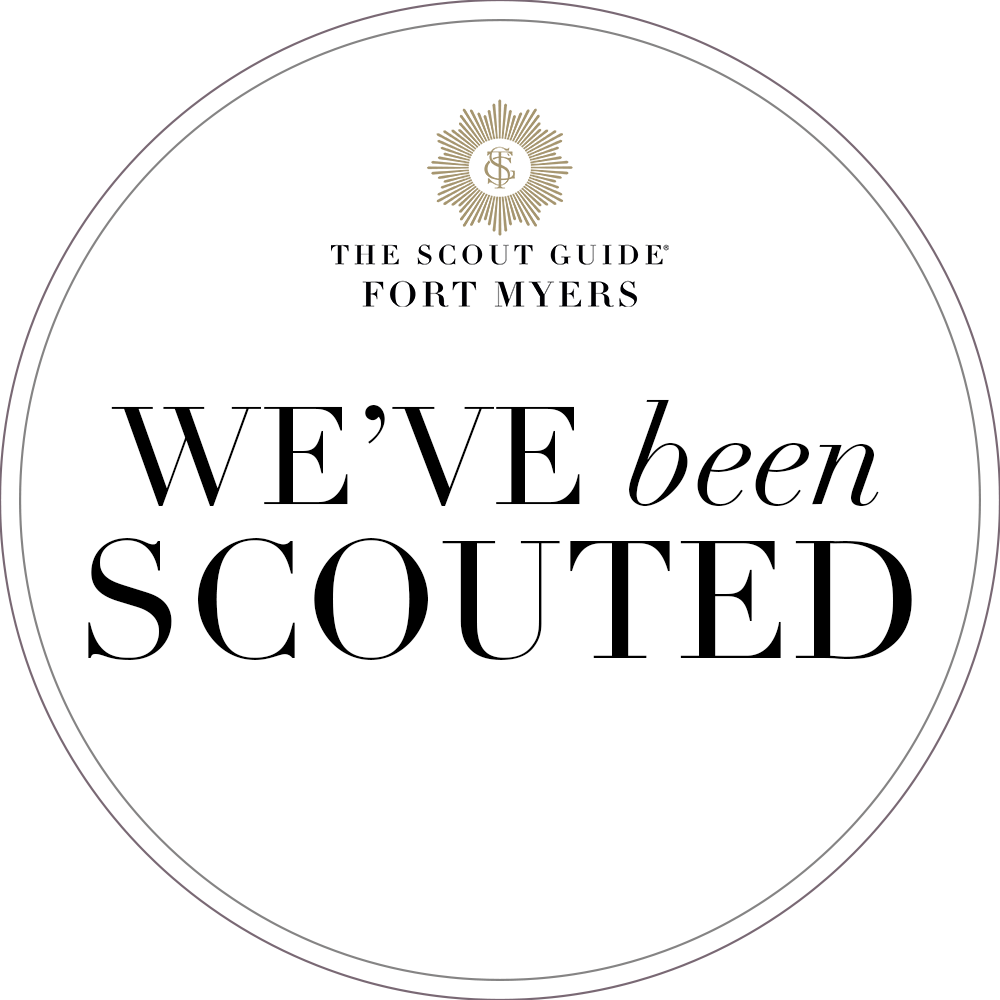What is ChatGPT? A Deep Dive into the AI Revolutionizing Communication
ChatGPT is an exciting new technology that is changing the way we interact with artificial intelligence (AI).
In the rapidly evolving landscape of AI, few tools have captured the public’s imagination as profoundly as ChatGPT. Developed by OpenAI, ChatGPT is a conversational AI model that has redefined how we interact with technology, offering human-like responses to various queries and tasks.
Since its launch, it has grown from a text-based chatbot to a multifaceted tool capable of generating images, assisting with creative projects, and tackling complex problem-solving. This blog takes a deep dive into its origins, capabilities, updates like image creation, and its transformative impact on industries and daily life.
What Makes ChatGPT Stand Out?
ChatGPT generates meaningful conversations instead of simply responding with a pre-programmed answer. That’s because it can actually understand natural human speech; it analyzes user input for patterns and then draws on its knowledge base of data to provide a tailored response. This level of sophistication means users can ask more complex questions such as “How do I take care of my pet?” or “What are the best restaurants in town?” and get thoughtful answers based on their specific needs and requests.
What makes ChatGPT even more impressive is its ability to self-learn and adapt over time. It learns from the conversations it has with people, so it becomes more knowledgeable and intelligent with each interaction. ChatGPT also offers advanced features such as sentiment analysis, which allows it to detect the emotional tone of conversations and adjust its responses accordingly.
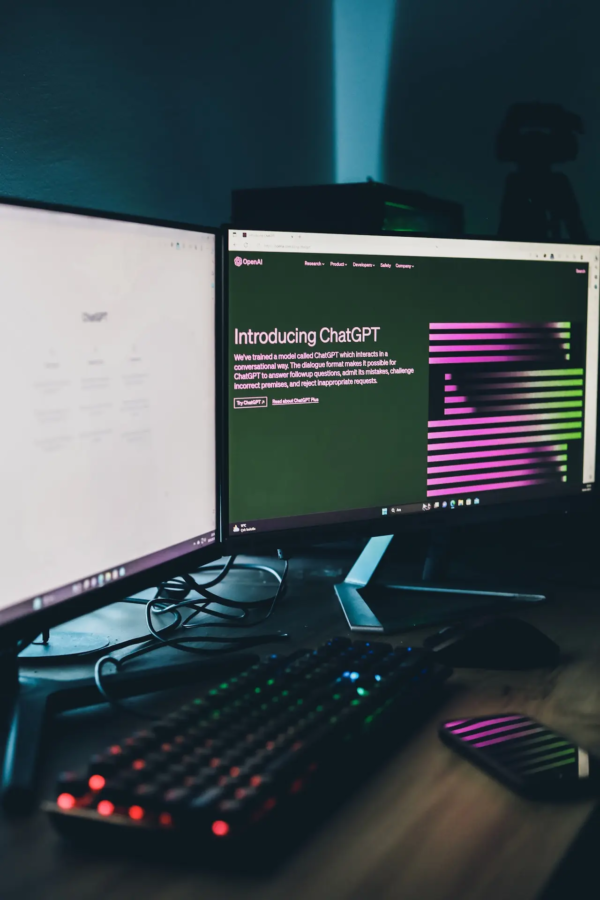
The Genesis of ChatGPT
ChatGPT, short for Chat Generative Pre-trained Transformer, emerged from OpenAI, a research organization co-founded by Elon Musk, Sam Altman, and others in 2015. OpenAI’s mission is to advance AI technologies responsibly, and ChatGPT is a flagship product of this vision. Built on the GPT architecture, ChatGPT was introduced in November 2022 as a conversational model fine-tuned from GPT-3.5, with subsequent iterations leveraging the more advanced GPT-4 and GPT-4o models.
The “pre-trained” aspect refers to the model’s training on vast datasets scraped from the internet, including books, articles, and websites. This data enables ChatGPT to generate coherent, contextually relevant responses. Its use of Reinforcement Learning from Human Feedback (RLHF) sets it apart, where human trainers rank and refine outputs to align with user expectations. This process makes ChatGPT not just a data regurgitator but a dynamic conversationalist capable of adapting to nuanced prompts.
How Does ChatGPT Work?
At its core, ChatGPT operates as a large language model (LLM), predicting the next word in a sequence based on patterns learned during training. When you input a prompt—say, “Write a poem about autumn”—ChatGPT analyzes the context and generates a response word by word, crafting something that feels organic and intentional. Its conversational prowess stems from its ability to maintain context across multiple exchanges, making interactions like a dialogue with a knowledgeable friend.
The model’s versatility is staggering. It can:
- Answer Questions: From trivial facts (“What’s the capital of France?”) to complex queries (“Explain quantum mechanics in simple terms”).
- Generate Content: Essays, stories, emails, code, and marketing copy.
- Assist with Tasks: Brainstorming ideas, debugging code, or planning a trip.
- Engage Creatively: Writing songs, crafting jokes, or role-playing scenarios.
However, ChatGPT isn’t infallible. It can sometimes produce plausible-sounding but incorrect answers (a phenomenon called “hallucination”), and its knowledge is limited to patterns in its training data. Despite these quirks, its accessibility—available for free with optional paid tiers like ChatGPT Plus—has made it a global phenomenon.
Crafting Effective Prompts for ChatGPT
To unlock ChatGPT’s full potential, the way you phrase your prompt matters immensely. A well-crafted prompt acts like a clear set of instructions, guiding the AI to deliver precise, relevant, and high-quality outputs. Here’s a step-by-step guide to writing effective prompts, whether you’re generating text, images, or solutions:
- Be Specific and Clear: Vague prompts yield generic results. Instead of “Write a story,” try “Write a 500-word sci-fi story about a robot discovering human emotions on a deserted planet.” Specificity narrows the focus and improves relevance.
- Provide Context: If you have a particular audience or purpose, include it. For example, “Explain blockchain to a group of high school students” ensures the response is tailored to their comprehension level.
- Set the Tone and Style: Indicate the desired voice—formal, casual, humorous, or professional. For instance, “Draft a witty social media post for a coffee shop’s new latte” sets the tone explicitly.
- Break Down Complex Tasks: Use steps or bullet points for multifaceted requests. Example: “Create a marketing plan for a bakery. Include: target audience, three campaign ideas, and a slogan.”
- Experiment and Iterate: If the output isn’t perfect, refine your prompt. Add constraints like “Avoid technical jargon” or “Use bullet points for clarity.” ChatGPT responds well to iterative tweaks.
- For Images, Describe Vividly: When generating visuals, include details about style, colors, and composition. For example, “Generate a watercolor-style image of a serene lake at sunrise with pink and orange hues” produces richer results than “Draw a lake.”
- Ask for Examples or Formats: If you need a specific structure, request it. For instance, “Write a Python script with comments explaining each step” ensures clarity.
A sample prompt might look like this: “Write a 200-word blog intro for a travel website targeting young adventurers. Use a casual, enthusiastic tone and highlight budget-friendly destinations.” This gives ChatGPT everything it needs to deliver a targeted response. Practice makes perfect—experimenting with prompts will sharpen your ability to harness ChatGPT’s text, images, or code capabilities.
The Evolution: From Text to Multimodal Mastery
Since its debut, ChatGPT has evolved beyond text-based interactions. OpenAI has introduced groundbreaking updates, notably integrating image generation and processing capabilities, making it a multimodal AI tool. Here’s a closer look at these advancements:
Image Creation with DALL·E Integration
In 2025, OpenAI embedded native image generation into ChatGPT, powered by its DALL·E 3 model and enhanced by Sora for dynamic visuals. This update allows users to create and edit images directly within the chat interface. For instance, you can prompt, “Generate a vibrant sunset over a futuristic city,” and ChatGPT will produce a tailored image, leveraging context from your conversation for precision. Need a tweak? Say, “Make the skyline taller,” and it refines the visual instantly.
This feature is a game-changer for creatives and marketers. Graphic designers can iterate on concepts in seconds, while businesses can generate custom visuals for campaigns without external tools. The integration is seamless—available to Free, Plus, Pro, and Team users—making visual creativity accessible to all. However, users must adhere to OpenAI’s content policies to avoid generating harmful or inappropriate imagery.
Image Analysis and Processing
Beyond creation, ChatGPT can now analyze uploaded images. For example, you could upload a photo of a handwritten note, and it will transcribe the text or summarize its content. This capability extends to diagrams, charts, or product images, where ChatGPT can describe details or suggest improvements. For businesses, this means automating tasks like inventory analysis or quality control, while educators can use it to explain visual data to students.
Advanced Voice Mode
ChatGPT’s Advanced Voice Mode, introduced in 2024 and expanded in 2025, allows real-time, natural conversations. Available on iOS and Android apps, this feature lets users discuss ideas, settle debates, or request bedtime stories with a tap of the soundwave icon. The voice mode’s human-like intonation and responsiveness enhance accessibility, particularly for those who find typing cumbersome.
Search and Contextual Awareness
Another leap forward is ChatGPT’s web search integration, rolled out to all logged-in users by December 2024. Unlike earlier iterations, which relied on static training data, ChatGPT can now fetch real-time information, such as sports scores or news updates, with links to credible sources. This makes it a hybrid of a chatbot and a search engine, offering timely, sourced answers while maintaining conversational flow.
Applications Across Industries
ChatGPT’s versatility has sparked adoption across sectors, transforming workflows and unlocking new possibilities. Here’s how it’s making waves:
Marketing and Content Creation
For marketers, ChatGPT is a Swiss Army knife. It crafts SEO-friendly blog posts, social media captions, and email campaigns in minutes. The image generation feature enhances this by producing visuals for ads or product mockups. Small businesses, as Perfect Six Marketing serves, can compete with larger firms by leveraging ChatGPT to create professional-grade content without hefty budgets.
Home Services
In the home services sector, ChatGPT is revolutionizing interior design, cabinet manufacturing, and home remodeling. Interior designers use it to generate mood boards or 3D room renderings based on client prompts like “Design a cozy Scandinavian living room.” The image creation tool allows them to visualize concepts instantly, tweaking colors or layouts on the fly. Cabinet manufacturers leverage ChatGPT to draft precise design specifications or estimate material costs, streamlining custom orders. Home remodelers benefit by generating project timelines, suggesting layouts, or creating virtual “before-and-after” images to pitch to clients. For example, a remodeler could upload a photo of a dated kitchen, and ChatGPT might suggest modern upgrades, complete with a visual mockup. These applications save time, enhance client communication, and boost project efficiency across the board.
Education
Educators use ChatGPT to design lesson plans, explain complex topics, or generate practice questions. Students benefit from personalized tutoring, though concerns about cheating have prompted institutions to integrate AI literacy into curricula. The image analysis feature aids in subjects like biology or engineering, where visuals are key.
Software Development
Developers rely on ChatGPT to write, debug, and optimize code. From Python scripts to HTML layouts, it accelerates prototyping. The ability to interpret code screenshots further streamlines collaboration, as developers can share and refine work instantly.
Healthcare and Customer Service
In healthcare, ChatGPT assists with administrative tasks like drafting patient communications, though it’s not a substitute for medical expertise. In customer service, it powers chatbots that handle inquiries 24/7, improving response times and customer satisfaction.
Creative Arts
Writers, musicians, and artists use ChatGPT to spark inspiration. It can draft novel outlines, compose lyrics, or suggest color palettes for digital art. The image creation tool amplifies this, enabling artists to visualize concepts before refining them manually.
Benefits of Using ChatGPT
ChatGPT’s appeal lies in its ability to save time, enhance creativity, and democratize access to advanced tools. Key benefits include:
- Efficiency: Automates repetitive tasks like content drafting or data analysis.
- Accessibility: Free tier offers robust features, with paid plans unlocking advanced models.
- Creativity Boost: Generates ideas and visuals, breaking through creative blocks.
- Scalability: Handles multiple users and tasks, ideal for businesses and teams.
- Multilingual Support: Communicates in numerous languages, serving global audiences.
Pro Tips for Maximizing ChatGPT
-
Chain Prompts for Depth: Break complex tasks into sequential prompts to build on previous outputs. For example, first ask for a blog outline, then request a draft based on it. This ensures coherence and depth.
-
Use Voice Mode for Brainstorming: The Advanced Voice Mode is perfect for hands-free idea generation. Discuss concepts aloud, and ChatGPT will keep up, offering real-time feedback—ideal for creative or busy users.
-
Leverage Image Analysis for Quick Insights: Upload charts, sketches, or photos to extract information fast. For instance, a designer can upload a floor plan and ask for layout suggestions, saving hours of manual review.
-
Double-Check Outputs: Always verify facts, especially for critical tasks. If ChatGPT provides a statistic or historical detail, cross-reference it with a reliable source to avoid hallucinations.
-
Save Time with Templates: Create reusable prompt templates for recurring tasks, like “Write a [length] [content type] for [audience] in a [tone] tone.” This streamlines workflows for marketers, educators, or designers.
Limitations and Ethical Considerations
Despite its strengths, ChatGPT has limitations that users must navigate:
- Accuracy Issues: Hallucinations can lead to misleading information, requiring fact-checking.
- Data Privacy: Conversations may be used to train models unless users opt out, raising privacy concerns.
- Bias: Training data may reflect societal biases, affecting responses.
- Ethical Risks: Misusing misinformation or unethical content is a persistent challenge, though OpenAI’s moderation policies aim to mitigate this.
The ethical debate around AI is heated. Critics argue that scraping internet data without explicit consent infringes on intellectual property, while others worry about job displacement. OpenAI counters these concerns with transparency measures, like allowing users to disable data training, but the conversation remains unresolved.
The Future of ChatGPT
ChatGPT is poised to become even more integral to daily life. OpenAI’s roadmap includes deeper integration with platforms like Canvas for collaborative writing and coding, as well as enhanced reasoning capabilities via models like o1. As AI regulations evolve, OpenAI may face pressure to refine its data practices, but its commitment to iterative safety improvements suggests a proactive stance.
The multimodal shift—blending text, images, voice, and search—positions ChatGPT as a potential rival to traditional search engines and creative software. For businesses, this means richer tools for innovation; for individuals, it’s a gateway to learning and expression. However, balancing power with responsibility will be key to sustaining public trust.
Conclusion
ChatGPT is more than a chatbot—it’s a glimpse into the future of human-AI collaboration. From its roots as a text-based conversationalist to its current role as a multimodal powerhouse, it has reshaped how we work, create, and connect. The addition of image creation, voice interaction, real-time search, and the ability to craft precise prompts has expanded its utility, making it a vital tool for marketers, designers, developers, and dreamers alike. Yet, its limitations remind us to approach it with a critical eye, verifying outputs and respecting ethical boundaries.
As Perfect 6 Marketing highlighted, ChatGPT’s accessibility empowers businesses to thrive in a digital age. Whether you’re crafting a campaign, designing a kitchen, or imagining a visual masterpiece, ChatGPT is a partner in possibility. Embrace it thoughtfully, and it will amplify your potential in ways you never imagined. Contact the team at Perfect 6 Marketing to learn how your business can benefit from technology like ChatGPT.
FAQ
1. What is ChatGPT, and who created it?
ChatGPT is a conversational AI model developed by OpenAI, founded by Elon Musk, Sam Altman, and others. It uses the GPT architecture to generate human-like responses for tasks like answering questions, writing content, and creating images.
2. How does ChatGPT generate images?
ChatGPT integrates DALL·E 3 and Sora to create and edit images based on text prompts. Users can request visuals, like “Design a logo for a bakery,” and receive tailored images within the chat interface.
3. How can I write a good prompt for ChatGPT?
Be specific, provide context, set the tone, and break down complex tasks. For example, “Write a 200-word blog intro for a travel website, casual tone, targeting young adventurers” ensures a tailored response. Iterate if needed.
4. Is ChatGPT free to use?
Yes, ChatGPT offers a free tier with access to GPT-4o and basic features. Paid plans like ChatGPT Plus ($20/month) provide higher usage limits, advanced models, and exclusive features like image generation.
5. Can ChatGPT access real-time information?
Since late 2024, ChatGPT can search the web for timely answers, such as news or stock quotes, and provides links to sources. This feature is available to logged-in users.
6. What are the risks of using ChatGPT?
Risks include inaccurate outputs (hallucinations), potential response biases, and privacy concerns if conversations are used for training. Users can opt out of data training to mitigate privacy issues.
7. How can businesses use ChatGPT?
Businesses can use ChatGPT for marketing (content and visuals), home services (design and planning), customer service (chatbots), and process automation. Its versatility suits startups and enterprises alike.
8. Does ChatGPT replace human creativity?
No, ChatGPT enhances creativity by generating ideas and visuals, but human judgment is essential for refining outputs and ensuring originality. It’s a tool, not a replacement.
9. Is ChatGPT safe for sensitive tasks?
While OpenAI implements safety measures, users should avoid sharing sensitive information, as conversations may be reviewed for model improvement unless opted out. Always verify critical outputs.