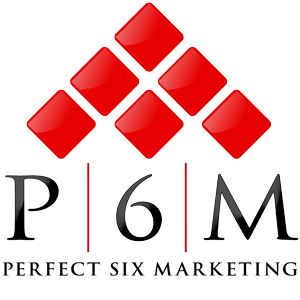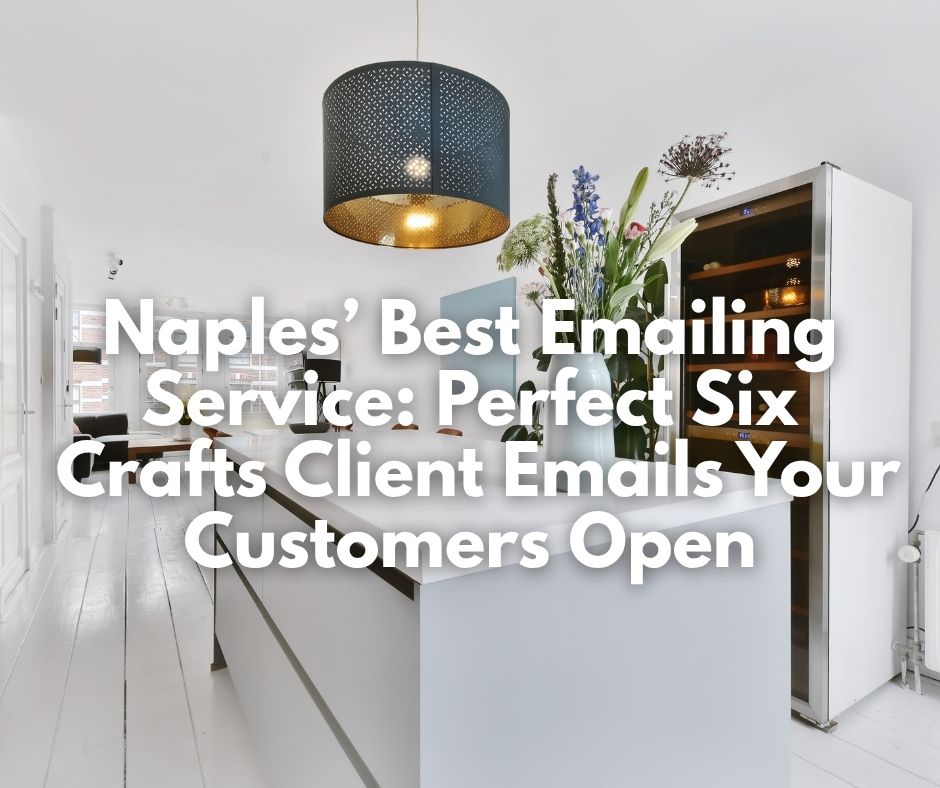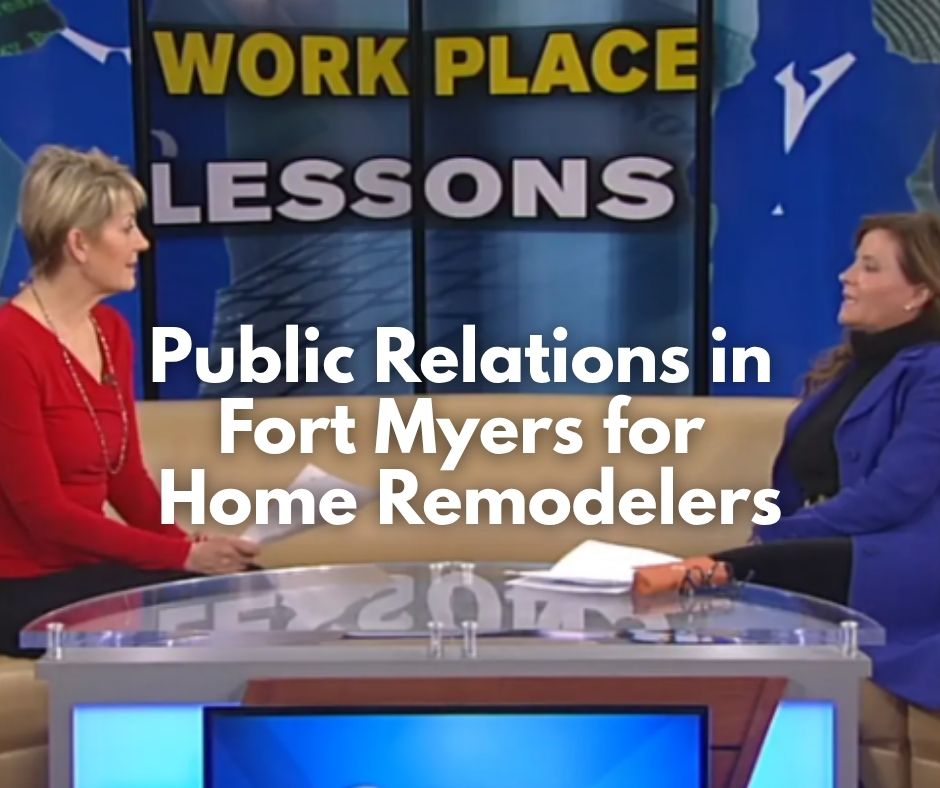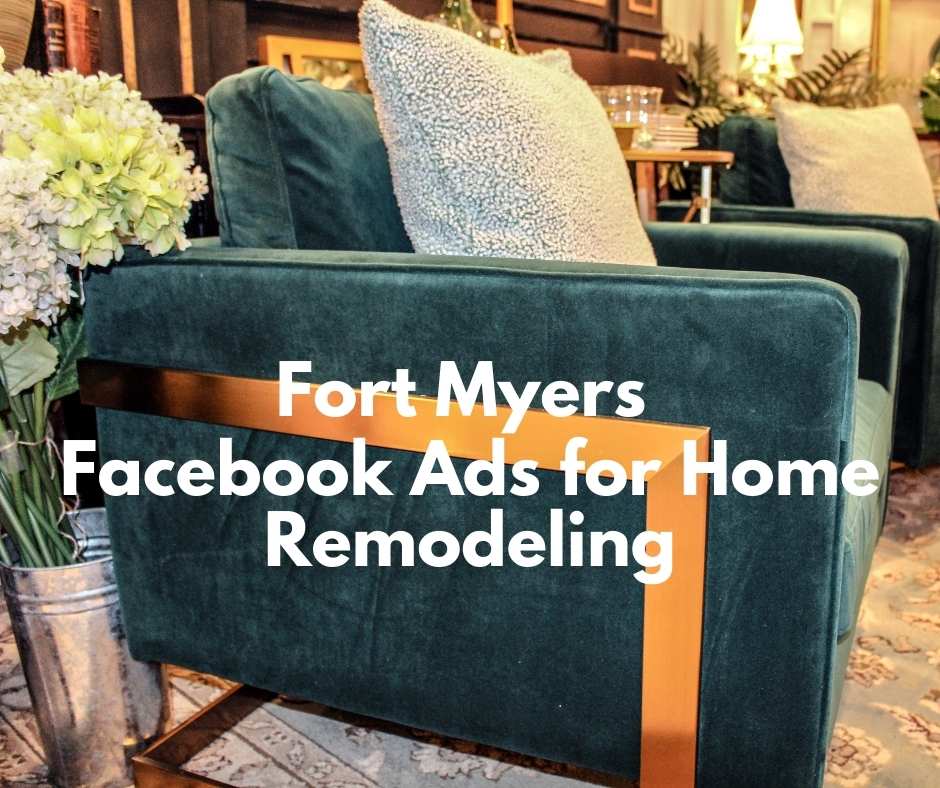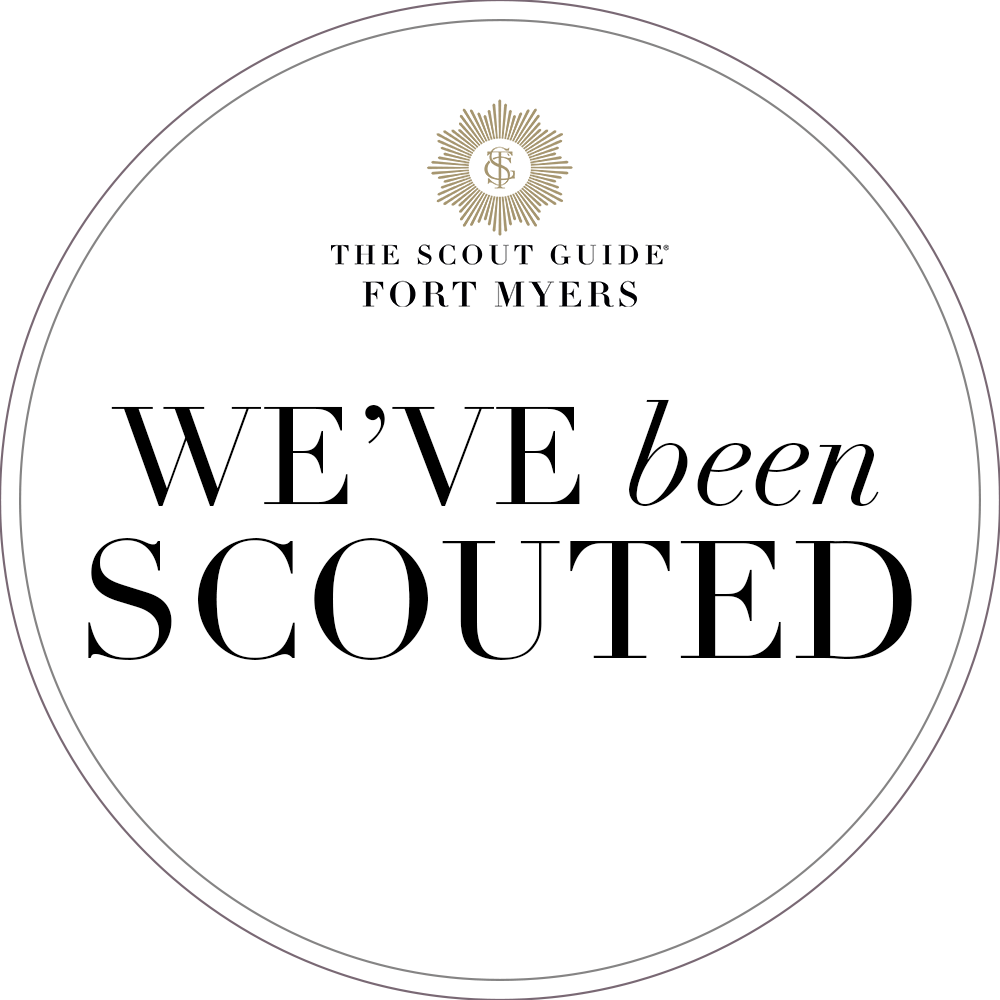In the ever-evolving realm of social media, the significance of visual content cannot be overstated. Images serve as the linchpin of engagement, capturing attention and conveying messages more effectively than text alone. However, each platform has its own set of specifications, and adhering to these ensures that your visuals are displayed optimally. Let’s delve into the recommended image sizes for the most prominent social media platforms in 2025.
Facebook remains a dominant force in the social media landscape, catering to a diverse demographic. To ensure your visuals are presented impeccably:
-
Profile Picture: Upload an image at 170 x 170 pixels for desktop viewing. On mobile devices, it displays at 196 x 196 pixels. Ensure the image is clear and recognizable, as it represents your brand across the platform.
-
Cover Photo: An image sized at 851 x 315 pixels is ideal. This prominent banner offers a canvas to showcase your brand’s essence or highlight ongoing campaigns.
-
Shared Images: For content images, a size of 1200 x 630 pixels is recommended for social media images. This ensures clarity and optimal display across various devices.
-
Shared Link Graphics: When sharing links, using images sized at 1200 x 630 pixels enhances the visual appeal and click-through rates.

As a platform centered around visual storytelling, Instagram demands high-quality imagery:
-
Profile Picture: A minimum size of 110 x 110 pixels is required, but opting for a higher resolution ensures better clarity.
-
Content Images: Portrait images (1080 x 1350 pixels) are now the standard for the Instagram grid and feed layout. Instagram also supports square (1080 x 1080 pixels) and landscape (1080 x 566 pixels) images.
-
Stories & Reels: For ephemeral content, a size of 1080 x 1920 pixels with a 9:16 aspect ratio is ideal. This ensures full-screen display without any cropping. For stories, try to leave about 250 pixels of space at the top and bottom of your post.

Tailored for professionals, LinkedIn’s visual guidelines are pivotal for maintaining a polished presence:
-
Personal Profile Picture: An image of 400 x 400 pixels ensures clarity and professionalism.
-
Personal Cover Photo: A banner sized at 1584 x 396 pixels provides ample space to showcase your professional brand or highlight achievements.
-
Company Logo: For business pages, a logo image of 300 x 300 pixels is recommended.
-
Company Cover Photo: An image sized at 1128 x 191 pixels serves as the backdrop for your company page, offering a space to convey your brand’s narrative.

X (formerly Twitter)
Known for its brevity, X still places a premium on visuals to complement its concise content:
-
Profile Picture: A 400 x 400 pixel image ensures your avatar is crisp and recognizable.
-
Header Photo: An image sized at 1500 x 500 pixels provides a panoramic space to highlight your brand or current promotions.
-
In-Stream Photos: For images within tweets, a size of 1600 x 900 pixels is optimal, ensuring clarity across devices.
A platform where visuals reign supreme, Pinterest’s image guidelines are designed to enhance discoverability:
-
Profile Picture: An image of 165 x 165 pixels is standard, but higher resolutions ensure better clarity.
-
Pins: Vertical images perform best, with a recommended size of 1000 x 1500 pixels, adhering to a 2:3 aspect ratio.
-
Board Cover Photos: An image sized at 800 x 450 pixels provides a clear and engaging representation of your board’s theme.

YouTube
As a video-centric platform, YouTube’s image specifications enhance channel branding:
-
Profile Picture: An 800 x 800 pixel image ensures your channel icon is clear across devices.
-
Channel Cover Photo: A banner sized at 2560 x 1440 pixels offers ample space to showcase your brand, upcoming content, or promotional material.
-
Video Thumbnails: Custom thumbnails at 1280 x 720 pixels are recommended to attract viewers and provide a snapshot of your content.
TikTok
With its meteoric rise, TikTok emphasizes vertical video content:
-
Profile Picture: A 200 x 200 pixel image ensures clarity.
-
Video Uploads: Videos should be 1080 x 1920 pixels, adhering to a 9:16 aspect ratio, to ensure full-screen vertical display.
Snapchat Images Sizes
Another platform favoring vertical content, Snapchat’s specifications are straightforward:
-
Profile Image: An image of 375 x 569 pixels is standard.
-
Snaps and Stories: Images and videos should be 1080 x 1920 pixels to ensure optimal display.
Adhering to these image size guidelines ensures that your content is displayed optimally across platforms, enhancing user engagement and maintaining brand consistency. Regularly updating your knowledge of these specifications is crucial, as social media platforms frequently update their interfaces and requirements.
Conclusion
The power of visuals in social media marketing cannot be overstated. Each platform has its own unique image size requirements, and adhering to these ensures that your content appears sharp, professional, and engaging. Poorly formatted images—whether stretched, cropped incorrectly, or pixelated—can damage your brand’s credibility and reduce engagement. By following the recommended dimensions for profile pictures, cover photos, post images, and video thumbnails, you create a visually cohesive presence that enhances your online impact.
As social media platforms evolve, image size requirements may shift, so staying informed about updates is essential. Bookmark this guide and revisit it regularly to ensure your content remains optimized for maximum visibility and engagement.
Frequently Asked Questions (FAQs)
1. Why do social media image sizes matter?
Properly sized images ensure that your visuals appear crisp, unclipped, and aesthetically pleasing across different devices. The Optimal image sizes for social media enhance engagement, maintain brand consistency, and improve user experience.
2. How often do social media image size requirements change?
Social media platforms frequently update their layouts, which can alter image size requirements. It’s best to check official platform guidelines or resources like this one every few months to stay up to date.
3. What happens if I use the wrong image size?
Using incorrect image dimensions can result in pixelation, improper cropping, or important elements getting cut off. This can negatively impact your branding and engagement rates.
4. Are there tools available to resize images easily?
Yes! Tools like Canva, Adobe Photoshop, and Kapwing offer easy resizing templates tailored to different social media platforms, ensuring your images fit perfectly.
5. Do I need to optimize images for mobile and desktop separately?
While most platforms automatically adjust images for different devices, it’s important to preview how they appear on both mobile and desktop to ensure no crucial elements are cropped or distorted.
By following the right image size guidelines and staying updated on changes, you can create a visually compelling social media presence that strengthens your brand and enhances engagement.